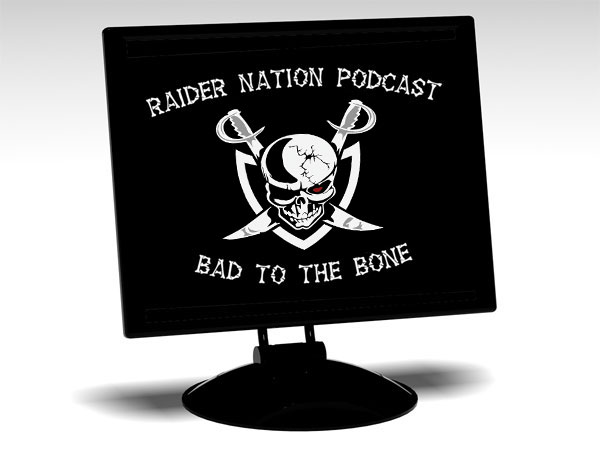
PC Users: 1. Click on the desired screen resolution. 2. Right click on the wallpaper image and choose "Set as Wallpaper" or "Set as Background"
Mac Users: 1. Click on desired screen resolution. 2. Right or "control" click on image and select, "Set As Desktop Background"